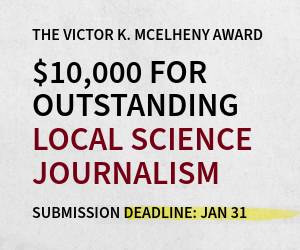The savvy use of print-on-demand technology can lead to successful self-publishing.
Print on demand is a digital production technology that allows small print runs of books at a reasonable price. It is not to be confused with the so-called print-on-demand or subsidy publishers that charge fees for preparing and publishing a book. For further information on subsidy publishers, see Using a subsidy publisher.
In fact, most subsidy publishers use the same print-on-demand companies to which you have access — including Ingram and Amazon's Kindle Direct Publishing. Also, here is a comprehensive list of print on demand printers. A caution: this list also includes subsidy publishers. Also, see this discussion of POD printing, with a list of printers and this very useful article on the business model for POD, by Pete Masterson, author of Book Design and Production: A Guide for Authors and Publishers. Also this analysis of CreateSpace Vs. Lightning Source by Masterson is an excellent comparison of the two services.
Publishers — including you if you are a self-publisher — use POD rather than offset printing if they have limited up-front funding and/or do not expect their book to warrant a large print run that would give offset printing's economy of scale. Commercial publishers who otherwise use offset printing may use POD to meet short-term demand between editions of a book or to test-market a book. With POD, the 500th book costs just as much as the first book. Offset printing's economy of scale usually kicks in at about 500 to 1,000 copies.
You can make a profit on POD books even through printing costs are higher, because you do not tie up funds in inventory, and there are no shipping and storage costs for quantities of books. Your book exists only as an electronic file that is maintained at a nominal cost by the company. Thus, even though your per-copy cost for a book might be $3.00, versus $1.00 for an offset-printed book, you can still sell the POD book at a reasonable price, give good discounts to wholesalers and distributors, and make a profit. And if your book takes off, you can readily go to offset printing to get a quantity discount.
Importantly, when you use POD — either from a commercial printer or through Lightning Source, 360 Digital Books, or CreateSpace — the ISBN is in your name, and you are the publisher of record. You are not tarred by the association with a subsidy publisher.
POD printers have a generally good reputation, although as the publisher you will be responsible for quality control. You must also be willing to handle editing, design, layout and distribution of your book. And a POD book cannot be too long or too complex in terms of layout, photos, etc. Text-only is best. The most cost-effective POD books are those of no more than 200 pages, since the per-page cost is a major factor in POD printing.
There are also marketing issues to consider: For example, Lightning Source is a sister company to the large book wholesaler Ingram Book Company. Thus, if you print your book with Lightning, it is automatically listed in the Ingram book distribution database, so booksellers can find and order it. Importantly, Amazon.com and Barnes & Noble link directly to the Ingram database, so they show Lightning books as in-stock. Also, the other major distributor, Baker & Taylor, orders directly through Lightning's database.
One business issue is that POD books may not be returnable by booksellers, which will therefore order them only when a customer requests them. They will not be displayed in bookstores, as are offset-printed books. You can make the books returnable, but you will have to guarantee payment for the books.
The best way to explore whether POD is appropriate for you is to go through the tutorials and instructions on the major POD printer Web sites: Lightning Source and CreateSpace.