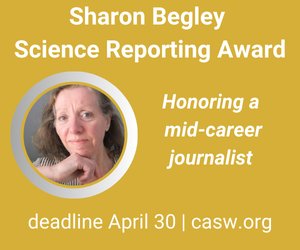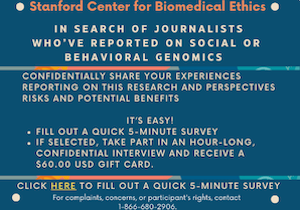Taking full advantage of opportunities to market your book on Amazon is an absolute no-brainer, given that they cost nothing and are easy to do.
And, of course, Amazon is the most important way most customers will find your book. Amazon offers a good basic introduction to promoting books on its site in its Author, Publisher & Vendor Guides.
First, your book needs to be listed properly for customers to find it. If you are commercially published, your book will automatically appear on the site. If you self-publish, your distributor or wholesaler will send information to Amazon. If you use a subsidy publisher, that company should make sure your book is listed. Even though information on your book is posted, there are steps to you can take to make sure that information represents your book well.
Make sure that your book is listed under all the possible categories and keywords, so searches on those topics will bring it up. The categories for your book come from the list maintained by the Book Industry Study Group. These are the categories listed on the back cover and that are used throughout the industry to categorize your book. Make sure your book is listed under all appropriate categories.
As for keywords, your book title and subtitle should contain the most important keywords that will bring readers to your book when they search. Most authors do not know that the subtitle used on Amazon does not have to be the same as the one on the book. So, you can craft a special Amazon subtitle to attract customers who use the search function. The only limit is that the title and subtitle cannot be longer than 200 words, or Amazon will truncate it. To help you select keywords, use such software as Wordtracker and Google's free Keyword Tool.
Make sure the descriptive content of your book is an effective marketing tool. The Books Content Update Form enables you to change that information. Here's an article on how to write an effective book description.
Also, make sure that reviews of your book are posted. Most commercial review posting is done automatically by the distributor or Bowker, but there may be reviews that they miss.
Make sure that the cover art displayed effectively portrays your book. As with subtitles, your cover thumbnail does not have to match the cover of the book. So, if your print cover does not read well as a thumbnail on Amazon, develop a more legible cover and post it. Besides your cover image, you may also want to post other images from your book, especially if it is heavily illustrated. The product image page enables you to do that.
Amazon's Search Inside Program offers a golden opportunity to showcase your book. It not only gives customers a chance to browse your book, but enormously enhances the search function by enabling customers to find your book through any keyword or phrase in the book's contents — and not just keywords you or your publisher provide. You might also consider uploading your book to the Search Inside Program through the Constellation service, which enables publishers to submit books to multiple digital vendors in one step.
You can also have your own Author Store on Amazon, which highlights your books and can include a biography, author photo, and discussion board.
If you have an Amazon account, you also have a profile page (surprised?). You can see that profile by clicking on your name on the page listing your book. This profile can become an important marketing tool, because it will show up when people look for information about you on Amazon. Include complete information about yourself — establishing your credentials as an author — as well as photos depicting you and your book topic.
Marketing experts say you will sell more books if you serve your readers with a steady flow of useful information. Amazon offers the Author Central program to enable you to manage your reader information, including updating your profile and bibliography and adding a blog or linking to your existing blog. The blog posts appear directly on your profile page. For further information on blogging, see Blogging to promote your book.
Amazon's e-book reader Kindle has been a hot seller, and it is well worth your time and effort to format your book for the reader and sell it. Amazon's Digital Text Platform page explains how to do it.
Another community service of Amazon is Askville, which allows customers to ask questions of the Amazon community and get answers. As an expert, you can participate in answering questions in your area, and connect with readers. See the Askville FAQ for more information.
You can also help your readers find books and other useful products on Amazon by writing So You'd Like to ... guides. Think creatively about the kinds of guides you want to write. For example, what skills related to your topic do readers want that you can help them obtain?
Similarly, Amazon's Listmania feature enables you to create lists of books or other products that will appeal to your readers. Of course, such lists are a way for Amazon to sell products, but it's also a way for you to offer a service to your readers.
Reader reviews of your book are by far the most effective marketing tool on Amazon. You are not necessarily at the mercy of random readers if you actively solicit reviews from readers who have praised your book, either on Amazon or even at a party. Just ask them if they would not mind writing a review — especially a five-star review — and giving them the instructions to do so. Basically, it involves going to your book detail page and clicking on the "Create your own review" button. In fact, you might make it a practice to accompany any review copies you send out with a request that the reader write a review on Amazon. If a reviewer gives you an unfair review, you can also ask to have it removed by sending an e-mail to community-help@amazon.com.
Especially important are reviews by Amazon top reviewers, who interview large numbers of books and are well-respected by customers. Explore the list of top reviewers to find those who might be interested in reviewing your book. Send them a note asking if they would like a review copy. Also, here is a guide to getting your book reviewed on Amazon.
Becoming a book reviewer yourself is a good way to reach customers. Give well-researched, thoughtful reviews and include reference to your book in the signature information at the end of your reviews.
Besides these free marketing services, Amazon also offers the commercial Amazon Advantage Program that enables you to sell books on Amazon. This service may be useful for self-publishers, rather than those whose books are commercially published. And, Amazon offers self-publishers commercial WebStore and Fulfillment services.
Beyond the Amazon site, you can make it easier for customers to link to your book on Amazon by using a more efficient URL, as described by Amazon marketing guru Aaron Shepard.
Finally, here's a nifty way to promote Amazon sales of your book on other sites that are part of the Amazon Associates program, which pays commissions on books sold on a member's Web site. This tip comes from the book Red Hot Internet Publicity by Penny Sansevieri: First search for Web sites that pertain to your book, and determine whether they sell books through the Amazon Associates program. When you find such a site, e-mail the Webmaster, asking if he/she would be willing to list your book on their site. Make it easy by providing the Webmaster a basic URL in the form : http://www.amazon.com/exec/obidos/ISBN%3D(insert your book's 10-digit ISBN number here). The Webmaster then need only add to this URL the code for their Amazon Associates account and post your book. For example, NASW would add the following code at the end of the URL: "/nationalassociatA/104-7026877-0949531". Also, include a brief description of your book and why the site's users would find it interesting. Most Webmasters would be delighted to add your book to their site, since they will make money on any sales. Of course, you can make a similar approach to Web sites that are members of the Barnes & Noble Affiliate program.
Besides Sansevieri's book and the others recommended in the Marketing your book, two others concentrate particularly on Amazon: Shepard's Aiming at Amazon and Sell Your Book on Amazon by Brent Sampson.