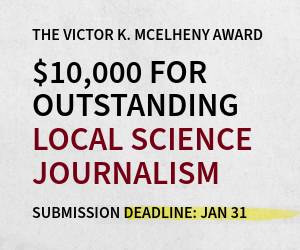Which programs help you write and edit most efficiently; let you import and mark up articles from publications, websites, and other sources; and let you share documents with a co-author? What is the learning curve?
NASW-Freelance recently explored these questions. We provide excerpts from the online discussion, along with comments from a spokesperson for Scrivener organizing software.
Question:
Ricki Lewis, author of The Forever Fix: Gene Therapy and the Boy Who Saved It, posed this query:
"I know I should have my head examined, but I’m considering writing a new book. How do others organize the beginnings of such a project? It makes sense to do it on the computer, but I like being able to see several things at once, like spreading articles out on the floor and making them into chapter-indicated piles. Maybe do both? Color-coded folders made from dead trees are still appealing."
Tips:
Marty Downs replied:
"I don’t know if it would work for a book, but I’ve been liking Trello for project management. It’s about the closest thing to bringing color-coded folders directly online. It handles files, links, images, and calendars pretty well, and it’s simple and intuitive. It’s free for a basic version for one user, and Mac, PC, and Android fluent.
Barbara Ravage, author of Burn Unit: Saving Lives After the Flames, noted:
"Several people on this list have sung the praises of Scrivener, which has features well suited to assembling a book project. I tried it with a complex writing project last year — not a book — but the learning curve was too steep for me given time constraints and the fact that I’d tried to move to Scrivener in medias res. If you are not feeling pressured, it might be worth a try."
Shawn Radcliffe said:
"I prefer to work on the computer for large projects, sometimes using mind mapping to organize my thoughts. I use Scrivener regularly for all of my writing. It’s a great way to keep track of your research and drafts in one place. It’s like being able to quickly switch from one Word document to another without having multiple files open. You can also break longer documents into sections, and view them individually or collated as you would see in the final document. Scrivener has a 30-day free trial."
Joan Stephenson, consulting editor, JAMA, said:
"I’ve just started to use Scrivener. I like it pretty well, but there is a learning curve. I took an inexpensive ($25) online course by the woman who wrote Scrivener for Dummies, and that was helpful. I like that it pulls together documents (including PDFs from scientific journals), web pages, notes, etc., all in one place."
Rod Pyle, author of Innovation the NASA Way, Curiosity, et al., added:
"After nearly a dozen books, some coauthoring, and ghosting, I still just use Word and paper printouts for reference. Usually use my table of contents as my outline (with some annotation), then handle each chapter as a separate document. Notes and figures usually kept in a separate Excel file. Merge once complete."
Don Monroe said:
"Mining PDFs is a task I really need to get organized, even without the need to write a book. I’ve been saving some paper by using the recently added markup capabilities of Adobe Reader, and I also got a copy of ReadCube that lets you read links to papers. I still would like to have a way to keep track of authors (first author of the group or senior authors), title, publication info, and ideally some short synopsis that I write for myself."
Richard Robinson, editor in chief, Genetics, Biology, et al., noted:
"This is what Reference Manager and Endnote do. There may be others as well. These become especially convenient if you are trying to organize papers from the biomedical literature, as the importing function will bring in everything except your own thoughts, which you can add in a separate field."
Question:
Julie Corliss, author of Break Through Your Set Point: How to Finally Lose the Weight You Want and Keep it Off, wrote:
"I’ve considered getting Scrivener but am instead trying Evernote, which seems to have some of the same organizing capabilities, and is free, at least for the basic version. Does anyone here use it?"
Tips:
Catherine Dold, co-author of The Recovery Book, replied:
"I had to organize huge amounts of information for The Recovery Book. I looked into lots of systems, but ended up using Word, mostly because I wanted to be able to easily share drafts with my co-author, and have him use Track Change. Scrivener files would not retain Track Changes, if I pulled a Word file back into it.
"In the early stages of working on the book, I filled out a number of spreadsheets of chapters and topics, and then laid everything out on the guest bed, and moved things around by hand. It helped me to see the big picture. Once things were more organized, I kept track of where each chapter was (edits, reviews, etc.) with spreadsheets.
"One really handy tool was the navigation pane in Word. If you tag your headers right, you can see the whole outline in the pane, and move things around very easily. I loved it."
Tabitha Powledge, co-author of The Complete Idiot’s Guide to Microbiology, added:
"Scrivener would not be very useful for a collaboration, where Track Changes would be essential.
"I guess almost any two-pane organizer would be manageable for a book, and Evernote does have a lot of flexibility about the sort of material it can handle [such as] photos, handwriting, etc. I would not be comfortable keeping a book manuscript online, but the Windows version of Evernote works quite well, and will sync across platforms pretty easily (and selectively) if you need to. That can be a big plus on occasion.
"Scrivener, though, is sort of a three-pane organizer. As with two-pane organizers, titles of manuscript parts and research materials are stacked (hierarchically if you want) in the left pane, with content of each item in the right pane. But then there’s an optional third “meta” pane on the far right for each bit of content. It functions almost like a giant sticky. It can hold all kinds of annotations and tags, color-coded if you want, plus notes to yourself about changes you want to make, to-dos, info about what draft stage you’re at in this particular section, etc. Anything, really. And it can be hidden so that you only see it when you want to.
"It will also compile your manuscript in whatever order you like. It’s a program just for writers, and that degree of specialization is a big help in solving problems in organization, etc., that are peculiar to writing."
Jeff Hecht, author of Understanding Lasers, et al., wrapped things up:
"Having written 10 books and seen a couple through multiple editions, the most important tool I’ve found for organizing them is breaking them down into clearly defined chapters and working on one chapter at a time, as you would a feature. That requires some organizing and can require drawing arbitrary lines between parts of a logical whole but it makes the task more manageable.
"The tactile exercise of marking up printed pages can be useful, but you can also highlight points in PDFs or wordprocessing documents. Organizing software may help if it shows you a logical way to structure your workflow. In the end, you’ve got to find what works for you."
### More about Scrivener
Scrivener has no plans to incorporate Word’s Track Changes program, “a hugely complex feature,” Scrivener’s co-director Julia Pierce told ScienceWriters.
Scrivener’s snapshots feature offers a way to work around the problem, she said. It allows users to import and compare a pre- and post-edit version of a document. The process could be time-consuming, however, she noted.
Fiction writer Jamie Rubin has described use of this feature in his blog.
For help mastering Scrivener beyond its built-in videos and tutorials, Pierce suggested Gwen Hernandez’ book Scrivener for Dummies, and online tutorial, and Jennifer Kettell’s Scrivener Absolute Beginner’s Guide.
### Quick links to suggested programs:
(NASW members can read the rest of the Summer 2015 ScienceWriters by logging into the members area.) Free sample issue. How to join NASW.