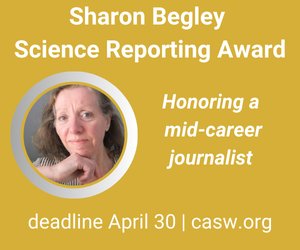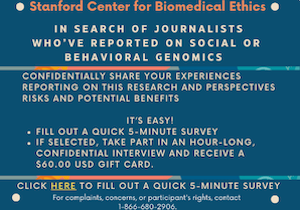By Robert Frederick
As a radio reporter, I had to record my phone interviews. When I started print reporting, I tried just taking notes, and then went back to recording. Ultimately, I found that recording phone interviews helps me:
- get quotes exactly right
- focus on the interview
- ignore note-taking mechanics, and
- avoid those awkward moments when interviewees notice my typing or, worse, that I haven't taken notes on something they think is important.
Essential to my phone-recording practices:
Obey the law. The law varies by state and country, but in the United States you are pretty much in the clear if everyone knows you are recording. Consent has its limits, of course, so I read The Reporters Committee for Freedom of the Press guide anytime I have a question. If that guide doesn't answer my question, then it's time for an attorney. I also always tell interviewees I don't do "gotcha journalism" and explain that a significant pause to think about an answer is perfectly acceptable. Finally, when I start the recording, I ask the interviewee to introduce him/herself and to state that they know they are being recorded so I have a recording of the interviewee's consent.
Record it yourself. There are a number of online services that offer to record your phone interviews for you. Some of these services require all parties to dial the same number. Others require that you have three-way calling capacity and so you briefly put your interviewee on hold while you dial the service number. Still others allow you to record every conversation to/from your phone number(s) without even requiring you to do anything but register. All of these services may be extremely useful, but read the small print: I have yet to find a service that will guarantee the recording is made and intelligible. That's why I always record it myself.
Listen through your recorder. The only way to be sure you're getting the recording is if you are listening to the recording through the recorder itself. This means having headphones plugged in to the headphone jack of your recorder, whether it's a handheld device or computer. An in-ear gadget like the Olympus TP-8 allows you to capture both sides of a phone conversation, but it does not let you hear what the recorder is recording because it is plugged into the microphone jack. Only by plugging in headphones into the headphone jack can you hear what the recorder is actually capturing. I use Sony MDR-7506 earphones whenever I can, but smaller, in-ear noise-isolating headphones such as the Etymotic hf5 are great, too.
Save as you go. Whatever recording setup you use, always save as you record. Devices or software that save once you stop recording are useless if, say, a power outage happens mid-interview. Minidisc devices did this, and when they became obsolete, I celebrated by giving mine away and buying a "flash-media" based recorder (a Sony ICD-SX700, no longer available, but there are many such recorders on the market). Still, today many computers and software programs are like those old Minidisc recorders (i.e., recording to a spinning disc, such as a hard drive), useless in terms of saving your recording if there is a mid-interview power interruption or crash. So, if you record via Skype with a plug-in software program, then you can still be sure to save as you go by attaching a handheld flash-media recorder to your computer. In the end, you may have two recordings, but if the power goes out mid-interview, at least you'll have one up until the power went out. You can always delete the duplicate.
Know your equipment. Whichever recording setup you choose, read the manual(s). I like to experiment and play with equipment, but I always read the manual after doing so. That's because a few painful experiences have taught me that without a thorough knowledge of my equipment I might conclude an interview without a recording or capture one that is completely useless. As of the time of this writing, my 5-year-old Sony ICD-SX700 still records about 90 minutes on the radio-quality setting (44.1KHz, 16-bit), but I know that changing it to the highest compression setting (for a non-radio interview) is meaningless without a spare set of batteries: It will record in a mp3 format for dozens of hours longer than the batteries last.
If it works, stick with it. There's always a new recording gadget, software program, and app coming on the market, with plenty of marketing dollars spent on convincing you that you have to have it. I'm constantly tempted and often succumb, buying back-ups to my back-ups. But I've returned a lot of it and still go with much of the same equipment I've used for years:
- any phone: Olympus TP-8 (backup)
- land-line: THAT-2 (radio quality)
- mobile phone: Cell Tap (radio quality with sufficient signal, but you have to have a miniplug. If your mobile’s only output is bluetooth, you’ll have to rely on an app.)
- preferred: Skype/Call Recorder (radio quality with sufficient bandwidth. Update: Since 2015, I have used Hindenburg Journalist Pro instead. It’s an expensive replacement, but it is a full solution for doing everything I need to do with audio.)
- flash-based handheld for phone recordings: Sony ICD-SX700 (2018 update: I’ve rigged up a new solution, see below, but the flash recorder is still a backup to my backup.)
Sure, I'd much rather conduct my interviews in person. But with more and more of my work done remotely, recording my phone interviews and sticking with what works gives me the peace of mind to focus on the interview rather than on the equipment.
2018 UPDATE
For my flash-based handheld for phone recordings, I now primarily use … another phone. I got an iPhone SE partly for the purpose of doing photos, video, and recordings. The power of it as a small, lightweight mobile studio is sufficient for my purposes, and applications like Filmic Pro (for video) and the field recording version of Hindenburg Pro lets you start mobile and refine on the laptop/desktop. So yes, I record straight to the Hindenburg Journalist Pro application on my computer, but I also record a backup — listening through the iPhone — straight into to the field recording app. This gadget, iRig Pro I/O, takes a variety of inputs and converts it digitally straight into the iPhone's proprietary plug or USB, so you can use this gadget with most any device.
Lastly, I've recently invested in a 2nd generation Focusrite Scarlet 2i2 as a kind of replacement for my Blue Yeti Pro (USB only version) that died after nearly a decade of use. This box-shaped USB-powered device enables me to use my non-USB (and generally higher-quality) microphones with any USB-ported computer, making it possible to do high-quality phone interviews (and capturing my side in near studio-quality) most anywhere I am, but without having to lug along an awkward, fragile, and USB-only mic.
Robert Frederick reports in multiple media with credits ranging from Science to NPR. Since 2015 he has been the digital managing editor of American Scientist.
Image credit: Ak~i via Flickr/Creative Commons