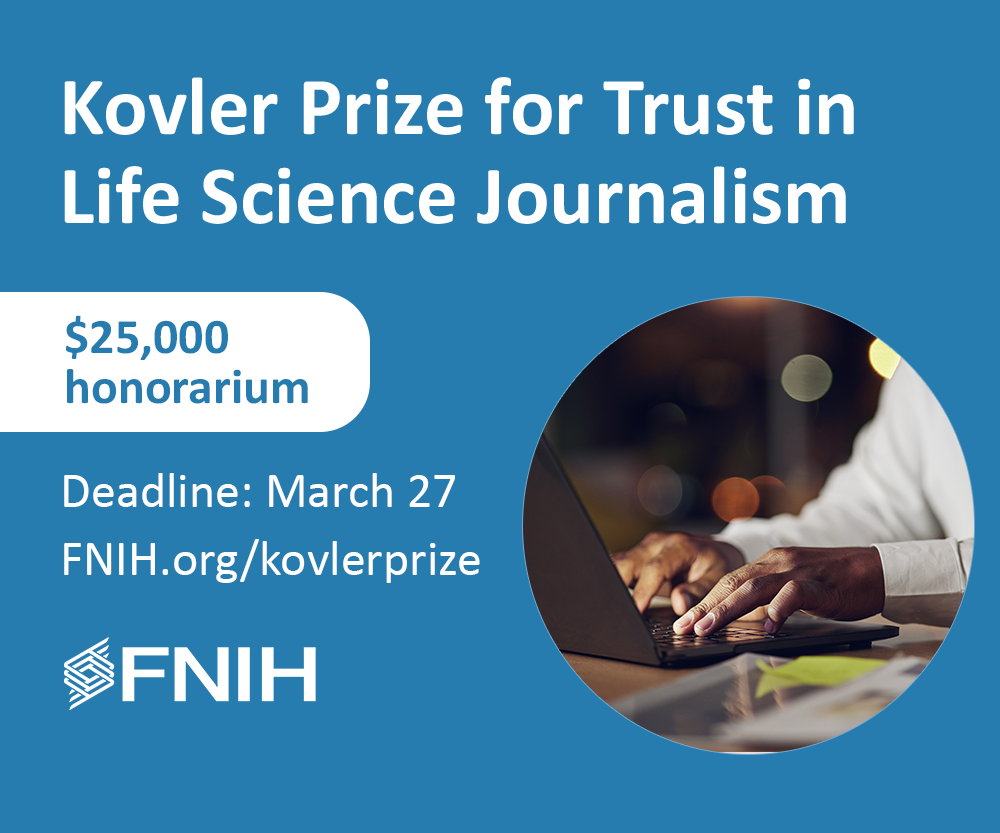By Sharon Levy
The speakers at "Taming the Digital Office" would find it odd, perhaps even perverse, that I'm drafting this story using pen and paper. My work style is clearly very different from that of the computer-savvy members of the panel.
Nevertheless, I picked up many useful tips at the session. For instance, I learned of the existence of hand-held computers which, when combined with a lightweight wireless keyboard, could end the ordeal of lugging a heavy laptop through airports. (My aversion to laptop dragging explains why I'm resorting to ballpoint.)
Bob Finn, a panelist and San Francisco Bureau Chief for the International Medical News Group, often travels for work and described a wealth of resources for those who like to stay plugged in while on the road. Finn uses the Lifehacker website to keep updated on new digital technologies. "If I don't check out Lifehacker every day, I get withdrawal pains," he said.
Finn recommends using a portable software suite, such as Open Office, a substitute for Microsoft Office that fits on a thumb drive and is available free online. Using public computers in hotels or internet cafes raises some security concerns that Finn addresses with a program called Roboform, which remembers all the user's passwords. This information is protected by a Roboform password, which must use strong encryption. That is, the Roboform access password cannot be one that can be guessed by using a dictionary search, and should incorporate at least eight characters using both upper and lower case letters and numerals. Another useful program for keeping data secure while traveling is CCleaner, also available free online, which eliminates any trace of your activity on a public computer.
Tabitha Powledge, a longtime science and medical journalist and editor, discussed digital ways to organize diverse scraps of information. Programs including InfoSelect, EverNote and Microsoft OneNote allow the user to save segments of websites or hand-typed notes by topic — the modern version of the heap of 3" x 5" index cards Powledge used to take research notes in college. "I've encountered young geeks," she said, "who carry a stack of 3x5 cards and call it a 'hipster PDA.' Some think it's trendy to use paper notebooks. But going back to that when computers are available seems nuts!"
Powledge demonstrated the online program "Remember the Milk," which she uses to organize daily tasks both personal and professional. This well-structured digital To-Do list avoids overwhelming the user by hiding tasks behind categorized tabs.
Helen Gallagher, founder of Computer Clarity, a software consulting and training business, emphasized that much useful new software is cheap or free. But all these options require some investment of learning time and a willingness to check out an untried program. If you do commit to using a database, make sure the information will be exportable to an alternate program if needed.
The panelists agreed that while both software and hardware continually evolve in useful ways, looking up new tools and trying them out can be a tremendous drain on a writer's time. "It's all too easy," Powledge said, "to spend hours trying to save five minutes." In addition, the program that works well for one of your colleagues may not suit you at all. The key is to find the new programs that make your work easier and more efficient without becoming lost in a digital maze.
Sharon Levy is a freelance writer based in Humboldt County, Calif., who covers conservation and environmental biology. She is a contributing editor at OnEarth and a works regularly for BioScience, Audubon, Wildlife Conservation, National Wildlife, and other magazines.