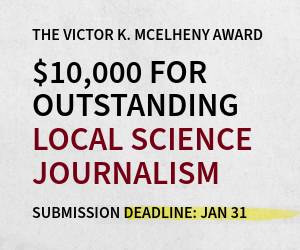Are you new to working from home? Check out this tipsheet brought to you by the NASW Freelance Committee.
Read on for tips on creating a home office, work-life balance, working at home with kids, and the freelance lifestyle.
Disclaimer: This article is for informational purposes only. Please use your own judgement and follow Centers for Disease Control and Prevention recommendations for protecting yourself and your family members during the coronavirus disease 2019 (COVID-19) outbreak. Specific information for school/childcare settings and avoiding large gatherings is available.
EFFECTIVE HOME OFFICESWhat makes a productive home office space?
It’s highly variable by individual. Some writers use an extra bedroom with a desk or a corner of the basement, others sit at the kitchen or dining room table, and others prefer to go to a local coffee shop. Whichever space lets you concentrate and be productive is a good space.
Try to ensure an ergonomic desk set-up if possible. Test out your laptop (with an external monitor, mouse and keyboard if you have them) in different settings. A kitchen table and straight back chairs may do just fine, or you can play with higher countertops that could be used as standing desks.
If you will be working from home for a longer stretch, it makes sense to invest in a comfortable, adjustable-height office chair by testing it out at the store. Body complaints are distracting at best and can lead to chronic problems and lost productivity at worst!
If you need to isolate yourself from a busy, noisy household that includes a partner, roommates, or children, try to find a space that ideally has a door that you can shut. Or, tune out with headphones and music. Noise-canceling headphones with or without music playing can really help create a virtual door between you and the activities around you.
Pro tip: If you are not used to relying on your household Internet connection, you can check to see if popular work websites like Google G Suite or Dropbox are acting up, or if the problem is on your end.
Do I really need a phone headset?
Yes, you’ll want a good headset, with earphones and a microphone, for both your computer for Skype or Zoom calls and for your cell phone. Headsets free up your hands for typing, remove the crick from your neck, and reduce background noise.
Speakerphone can work in a pinch, but it will likely pick up all the noise in your workspace, your own typing, and echoes in the line. Background noise can distract both you and your interviewee and it can also lower the accuracy of voice-to-text transcription services or software.
Pro tip: Computer and telephone headsets come with different types of connections. Be sure you get the right type for your setup.
How do I use Skype/Zoom calls effectively? Is there a proper etiquette?
Get an account and become familiar with various teleconference services, including at least Skype, Zoom, and WhatsApp. Different clients, sources, and locales will likely prefer different services.
For meetings or interviews with more than one person or for longer than 40 minutes, Zoom provides a “pro” account beyond their “basic” offering. The “pro” account also allows you to record. For Skype, there is a great add-on application for recording calls called Call Recorder for Macs and a list here for PCs. (You may still want a back-up recording on a digital recorder).
Test out any new teleconferencing software before the actual meeting or interview to trouble-shoot technical difficulties, and to ensure that your microphone and lighting are set to the right levels. If using video, turn on your camera to see what’s in the background and adjust for glare. Warn others at home so they don’t inadvertently walk into the scene.
In multiple-person conference calls, do everyone a favor and mute your microphone when not speaking. More video-conferencing etiquette tips can be found here.
Pro tip: It can be difficult to maintain eye contact on video call interviews when you are also typing or transcribing notes. After introductions, you can turn off your camera. That way, you can type and think without someone watching your every facial expression!
WORK-LIFE BALANCEHow can I work without the external motivation of my boss checking in on me?
Deadlines motivate us all. Ask your boss to give you a hard deadline for certain parts of a project or set a time to check in with your boss by phone or Skype if you need that external motivation.
Some procrastination is okay and can be an important part of the creative process (see Chapter 11 of The Science Writers’ Handbook). But when you have temptations from your home life nearby (the dog wants a walk!), you have to learn self-discipline. Hide the chocolate chips if you have to.
Find other ways to motivate yourself to get the work done. Set a goal and then give yourself a small break, an intentional food treat or 5 minutes of Twitter surfing once you’ve achieved it.
Pro tip: Write a to-do list before you start working each day. It feels good to cross things off the list--and bad to keep pushing projects off to the next day.
Do I keep set “office hours” or work as I please?
Keeping set office hours helps structure your day, reminds you to break for lunch and helps keep you on task. However, the beauty of working from home is the flexibility to do things at “odd hours.” Working at your own natural pace can be more efficient, so try to recognize when are good times for you to get writing or revising done and when are good times for phone calls in other time zones.
But be careful that that flexibility doesn’t spill over into quality time or downtime that you still need, too (see below). Working late hours, then getting up late and starting the next day late, can throw off the ability of everyone on your team to move projects forward. Keep some standard hours so that people can reach you when they need to.
Some writers like to separate their schedule into “interview/phone calling” days and “writing/revising” days. But beware of setting up too many back-to-back calls in one day and getting burnt out!
When arranging interviews via email, block out specific days and times when people can reach you. Specify your time zone for them, especially if your mobile number area code does not match.
Pro tip: Don’t skip lunch! Prepare healthy lunches like you’re going to work, so you aren’t tempted to just eat spoonfuls of peanut butter or popcorn.
How do I avoid working too much or too little?
Again, it’s individual. Try to find a balance that works for you.
Many writers depend on their phone calendar, PlannerPad, or other desk calendars to plan out their week’s goals and assignments in advance. This also helps you see what holes you might have and what could be squeezed in when something—like many a forgotten interview—falls through.
Movement is important. Get up and walk around if you’re stuck on a story. Get out and exercise if the weather allows—consider a short bike ride, powerwalk, hike, or snowshoe as a lunch break. Getting your body going gets your mind going. Also, taking breaks improves efficiency (think of them as replacing the forced breaks of staff meetings).
If you are used to working on multiple projects for multiple budget lines in a staff job, it can be helpful to track your time for each project with software like OfficeTime. This can help you budget your time appropriately when outside the office.
Try to keep a regular schedule every day. Try to “clock in” each morning and “clock out” each evening at about the same time. Then, turn off your work brain as much as you can.
Pro tip: At the end of the workday, physically put away your laptop. Maybe even store it somewhere out of sight. It will help you refrain from looking at one more email or dealing with feedback that comes in when you should be cooking dinner. It can wait until the next morning.
WORKING FROM HOME WITH KIDSAny tips for balancing childcare and working from home?
The New York Times published advice from experts and home-schoolers on what to do with your kids when schools are closed. The Science Writers’ Handbook also has a chapter dedicated to this.
Childcare:
Childcare needs will vary greatly depending on the age of the children. Children younger than 7 will need a dedicated babysitter for you to get at least 3-4 hours of work done in a day. Try to find a family member, neighbor, or local high school or college students to help out. Older elementary-aged children and middle schoolers can be left mostly unsupervised, or in small co-op groups overseen by rotating parents.
Schedule and conduct interviews as soon as possible when you have dedicated time. You can always research or write with background noise, or last-minute, but you cannot bank on getting people on the phone last-minute should you have a sick kid or another emergency come up.
If you don’t have a dedicated babysitter:
Ask your partner to swap some childcare hours with you.
Consider forming a “co-op,” trading off time watching kids with neighbors or other colleagues working from home. You’d be amazed what you can get done when a group of 4-5 kids is entertaining each other.
Deadlines:
If you know your kids will be home for an extended break, try to schedule deadlines around that time. It’s hard to complete work with tight deadlines, like breaking news, though.
It’s okay to ask your boss or editor if they can be flexible about filing times. They will understand about extra family needs during this time. If there’s a potential problem and you may not be able to file on time, let them know ASAP. Editors always appreciate as much lead time as you can give them.
Try to have modest work goals. You’re not going to get as much work done as you usually do.
Work whenever you have an uninterrupted moment. Even 15 minutes is enough to get a key email sent.
But what if my kids are also doing “school from home” at the same time? How do I make sure they aren’t watching a screen all day?
The New York Times published some helpful guidelines for parents this week.
Give little kids their “own” old keyboard, mouse, or laptop so they can “work” too.
Tell older kids what you’re working on, and invite them to research, read, and comment on your stories.
Limit kids to one area with a door or one floor of the house, so they can be loud and not disturb you.
Line up some educational screentime: nature documentaries on Netflix, math games like Prodigy, or reading apps like RazKids. Ask your kids’ teachers for other suggestions.
Send them outside. For older kids, set “neighborhood boundaries” and give them a way to communicate with you (walkie-talkies, cell phones, or smart watches).
Set a timer for 30-45-minute reading sessions.
Have a plan for whether and when kids can interrupt you. Some have used a “Do not knock unless someone is bleeding or has a broken bone” policy. Ask kids to put sticky notes on your door or desk for critical, but non-emergency, questions.
When all else fails, don’t worry about falling back on some pure fun screentime to soothe the masses and get your critical call or deadline finished.
Finally, reward your kids for being totally quiet during interviews or conference calls.
THE FREELANCE LIFESTYLEWoohoo, I get to work in my pajamas! Right?
While the short commute from coffeepot to laptop, and casual attire, are huge bonuses for those working from home, those of us with experience usually err on the side of NOT working in our pajamas. (At least not the ones we slept in the night before.) Trust us, you’ll hate yourself and your unwashed body by 3pm in the afternoon.
Pajamas, sweats, or yoga pants are comfortable work wear and allow you to focus on the work and be productive. But if you have a video call, or need to leave the house for an interview or meeting, make an effort to get dressed and look professional.
Pro tip: If you really want to work in your pajamas, work in a messy environment, or just want privacy, turn off or tape over your webcam!
Does social isolation have to be, well, so isolating?
No! Freelancers have long relied on email groups, Slack, WhatsApp, Google Hangouts, and other ways to virtually “chat” with coworkers and to solve problems in real time. It helps to have a trusted group of people who get what you do for work and understand your concerns.
Also, just pick up the phone already! Sometimes, the best and fastest way to a solution is by talking to your boss, editor, or colleague directly. It’s also good to hear another person’s voice.
Pro tip: Don’t just sit in your office by yourself all day, every day. Make an extra effort to get together with friends, go for a walk, or have a meal together. Social interaction is good for your mental health, but it is also extra motivation to get out of those PJs and have a shower. Disclaimer: Just remember to bump elbows and keep 6 feet between you (or whatever the current CDC guidelines are)!