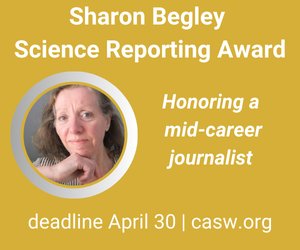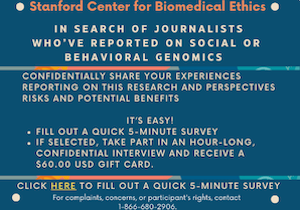Establishing your NASW individual web site
The National Association of Science Writers is able to make space available for professional members to establish their own web sites. Members' sites have URLs in the form https://www.nasw.org/users/username/ (substituting one's actual username, of course.) This service is not available to student or affiliate members.
If you are a current NASW professional member and wish to establish an individual web site, first read the relevant policies and procedures below. If these are acceptable to you, continue on to the detailed instructions. It requires a bit of work, and a willingness to learn HTML and the use of FTP software.
Policies and procedures for individual web sites
- Professional NASW members may create and maintain individual web sites at no charge. These sites are intended to be used by individuals and regional science writing groups, not institutions.
- Individual web sites may promote services and products, such as a member's book, but they may not be used for commercial transactions. People wishing to transact business on the web can provide a link to another site.
- Individual web sites are intended to be primarily for text and images. If you want to try something else, like audio, please contact the NASW cybrarian with detailed information first, including MIME type, to make sure the site can accommodate your material.
- Because they may pose a security risk, server-side scripts (including CGI and PHP) are not permitted on NASW member web sites. If you want to use advanced features, considering implementing them with Javascript or another client-side method instead.
- The maximum disk space allocated to a single NASW member is 10 megabytes.
- You may not post anything illegal or infringe on copyrights. -NASW reserves the right to remove a site at any time at its discretion for reasons including, but not limited to, failure to adhere to the above policies and/or material or actions in conflict with NASW's Code of Ethics, Operating Principles, or any other policies.
Checklist for setting up an individual web site
- Learn HTML — Hypertext Markup Language — the lingua franca of the Web, or find a program that takes care of HTML coding for you. Basic HTML is pretty easy, and there are many excellent resouces that can help you master it. Some of the best are right on the Web. You may wish to start with Composing Good HTML. Please note that the NASW cybrarian cannot help you write or troubleshoot your HTML coding.
- Use your HTML skills to create a file on your local computer called either index.htm or index.html. This will be your main page. After you upload it (using your ftp program, see instructions in next section), anyone pointing a Web browser to http://www.nasw.org/users/username/ will first see this index file if no other filename is specified. Create as many subsidiary pages as you want, and name them anything you want, as long as they end in .htm or .html. Images should have filenames ending in .gif or .jpg. The instant you use your ftp program to upload these files to your subdirectory, your home page will be accessible to anyone in the world with Internet access.
- If you wish, your web site can be included on NASW's list of member web sites. To make your web site appear on the list, first login to the NASW web site using the "login" link. Then follow the "edit profile" link and go to the "additional information" tab. Enter your web site address in the "Primary web site" field.
Uploading your web site using FTP
For security reasons, logins and other commands must be encrypted using Transport Layer Security (TLS). Some FTP clients (notably WS-FTP) do not support TLS. You can find a partial list of ones that do by scrolling down to "compatible clients" on this page. If your FTP directory does not already exist, it will automatically be created with your first login, assuming you are an NASW member in good standing and provide your username and password for the NASW member web site.
Here are more detailed instructions for setting up an FTP connection with three different clients. If you would like to contribute directions for other clients, or make corrections and clarifications in the ones below, please send an email to the NASW cybrarian.
Note: Upon logging in, you may see a frightening warning about an invalid security certificate. As long as the server is identified as "nasw2.sciencewriters.us," this is normal and you should accept the certificate. The warning means only that we are using a self-signed certificate rather than one issued by a commercial service.
Using Filezilla:
- Under the "file" menu, select "site manager" to open the site manager window.
- Click "new site" and give it a name, such as NASW.
- Enter "ftp.nasw.org" in the "host" box.
- In the "server type" drop-down, select "Require explicit FTP over TLS."
- In the "logon type" drop-down, select "ask for password"
- Enter your NASW user name in the "user name" box, and click OK.
- Now, when you want to connect to your FTP site, just open "site manager," select the NASW site, and click connect. You will be prompted for your password.
Using Adobe GoLive CS2 8.01 (courtesy of Stephen Hart):
- In Site > Settings > Publish Server, change the Server to ftp.nasw.org.
- In Site > Settings > Publish Server > Advanced, change Security to SSL.
Using Mac 10.4, and Fetch (courtesy of David Tenenbaum):
- Choose FTP with TLS/SSL from the Connect using pop-up menu in the New Connection dialog.
- Choosing FTP with TLS/SSL enables the Enable Encryption checkbox. Uncheck that box.